useReducer
useState 대체 훅 입니다.
useState 로는 보통 숫자형 문자열 같은 간단한 데이터를 관리하는데 반해
useReducer 는 객체 같은 복잡한 데이터를 관리합니다.
저도 예전에 회원정보 관리할때 로그인 상태를 관리하기 위해서 useReducer 를 사용했는데
처음에 익힐때는 어려웠지만 한번 써보니까 굉장히 편하더라구여

useReducer 사용해보기
버튼 눌렀을 때 값을 증가/감소 시키는 로직을 useReducer 훅을 사용해서 짜왔습니다.
/* eslint-disable */
import { useReducer } from 'react'
export default () => {
const initialState = { count: 0 };
function reducer(state, action) {
console.log('모지',action);
console.log('모지바꿀객체',state);
switch (action.type) {
case "증가":
return { count: state.count + action.data };
case "감소":
return { count: state.count - action.data };
default:
throw new Error("오잉", action.type);
}
}
const [state, dispatch] = useReducer(reducer, initialState);
return(
<>
<h2>{state.count}</h2>
<button onClick={() => dispatch({ type: "증가", data: 1 })}>
증가
</button>
<button onClick={() => dispatch({ type: "감소", data: 1 })}>
감소
</button>
</>
)
}
근데 영어로 되어있으니까 어렵잖아요
그래서 제가 한글로 바꿔봤습니다.
코딩애플님 강의 듣다보니까 한글로 이름짓는게 익숙해져버렸어용...
/* eslint-disable */
import { useReducer } from 'react'
export default () => {
const 처음객체 = { count: 0 };
function 객체바꿔주는함수(바꿀객체, 인자로받아온객체) {
console.log('모지',인자로받아온객체);
console.log('모지바꿀객체',바꿀객체);
switch (인자로받아온객체.type) {
case "증가":
return { count: 바꿀객체.count + 인자로받아온객체.data };
case "감소":
return { count: 바꿀객체.count - 인자로받아온객체.data };
default:
throw new Error("오잉", 인자로받아온객체.type);
}
}
const [바꿀객체, 객체넘겨주는함수] = useReducer(객체바꿔주는함수, 처음객체);
return(
<>
<p>{바꿀객체.count}</p>
<button onClick={() => 객체넘겨주는함수({ type: "증가", data: 1 })}>
증가
</button>
<button onClick={() => 객체넘겨주는함수({ type: "감소", data: 1 })}>
감소
</button>
</>
)
}
설명
1. useReducer 훅
// useReducer 훅
const [state, dispatch] = useReducer(reducer, initialState);
const [바꿀객체, 객체넘겨주는함수] = useReducer(객체바꿔주는함수, 처음객체);
useState 처럼 distructuring 으로 되어있습니다.
안에 state, dispatch 라는 애들이 들어가는데
state 는 바꿀 객체, dispatch 는 객체를 넘겨주는 함수 입니다.
useReducer 훅의 인자는
reducer, initialState 가 들어가는데
reducer 는 객체의 값을 바꿔주는 함수, initialState 는 객체의 초기값입니다.
2. 선언되는 변수 (state, dispatch)
// variable
const initialState = { count: 0 };
const 처음객체 = { count: 0 };
initialState 는 말 그대로 초기 객체값 입니다.
변수 선언 + 할당하듯이 해주는 겁니다.
지금은 count 키값을 0 으로 세팅해놨습니댱
// function
function reducer(state, action) {
console.log('모지',action);
console.log('모지바꿀객체',state);
switch (action.type) {
case "증가":
return { count: state.count + action.data };
case "감소":
return { count: state.count - action.data };
default:
throw new Error("오잉", action.type);
}
}
function 객체바꿔주는함수(바꿀객체, 인자로받아온객체) {
console.log('모지',인자로받아온객체);
console.log('모지바꿀객체',바꿀객체);
switch (인자로받아온객체.type) {
case "증가":
return { count: 바꿀객체.count + 인자로받아온객체.data };
case "감소":
return { count: 바꿀객체.count - 인자로받아온객체.data };
default:
throw new Error("오잉", 인자로받아온객체.type);
}
}reducer 함수는 받아온 객체를 바탕으로 값을 바꿔주는 함수입니다.
state 는 바꿀 객체 값입니다.
action 은 인자로 받아온 객체인데,
이 인자로 받아온 객체의 상태에 따라서 객체의 값을 바꿔줍니다.
그니까...
이렇게 됩니다.

3. 파라미터
return(
<>
<h2>{state.count}</h2>
<button onClick={() => dispatch({ type: "증가", data: 1 })}>
증가
</button>
<button onClick={() => dispatch({ type: "감소", data: 1 })}>
감소
</button>
</>
)
return(
<>
<p>{바꿀객체.count}</p>
<button onClick={() => 객체넘겨주는함수({ type: "증가", data: 1 })}>
증가
</button>
<button onClick={() => 객체넘겨주는함수({ type: "감소", data: 1 })}>
감소
</button>
</>
)dispatch 함수 / 객체넘겨주는함수
파라미터를 살펴봅시당

와 엄청 직관적이다 그져
+그와중에 요즘 ai 폼 미쳤네여
짜고싶은 코드 다 알려줌...ㅎㅎㅎ
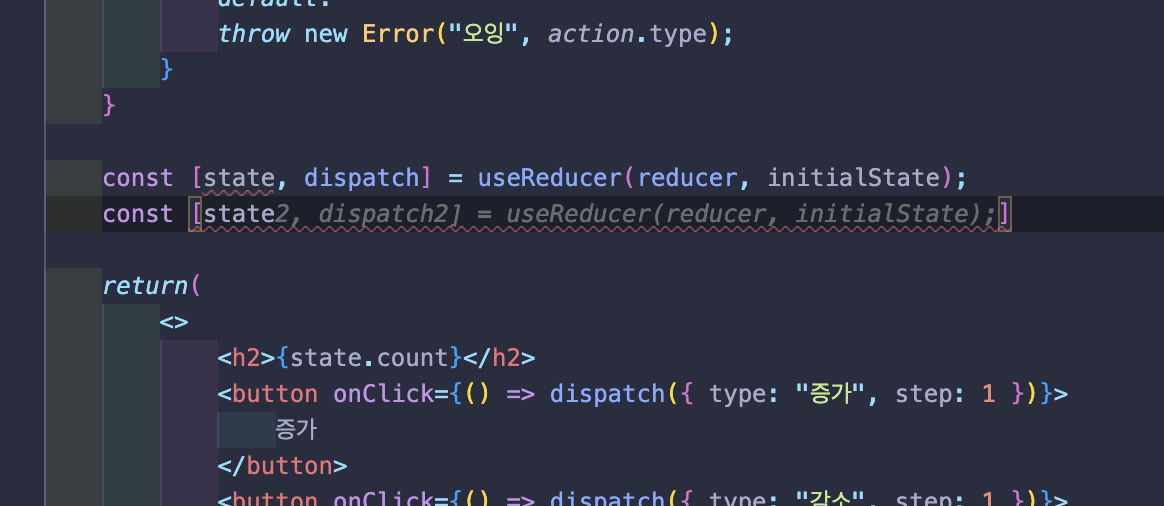
'컴퓨터 > Front' 카테고리의 다른 글
| [JavaScript] 동기 비동기 특징 ( + Web Api) (1) | 2023.06.13 |
|---|---|
| [React] useState 사용하는이유 (1)_기본형 변수 (6) | 2023.06.12 |
| 프론트앤드 면접준비 링크 모음 (JavaScript, SPA(React/Next, Vue/Nuxt) 정리 ing...) (2) | 2023.06.10 |
| [React] 리액트에 카카오 공유버튼 추가하기(kakao api) (7) | 2023.05.21 |
| [Vue] 뷰 router 4버전 설치 및 사용_ nested routes (5) (0) | 2023.04.03 |




댓글