1. 문제발생
2. 원인찾기
3. 문제해결
1. 문제발생
작업중인 프로젝트의
데이터 바인딩 시 calendar 형태로 표현해야된다고 해서
FullCalendar.js vue 버전을 찾아 install 을 했습니다.
https://fullcalendar.io/docs/vue
Vue Component - Docs | FullCalendar
FullCalendar seamlessly integrates with the Vue JavaScript framework. It provides a component that exactly matches the functionality of FullCalendar’s standard API. This package is released under an MIT license, the same license the standard version of F
fullcalendar.io
사용법대로 페이지를 만들었는데 다음과 같은 오류가 발생했습니다.
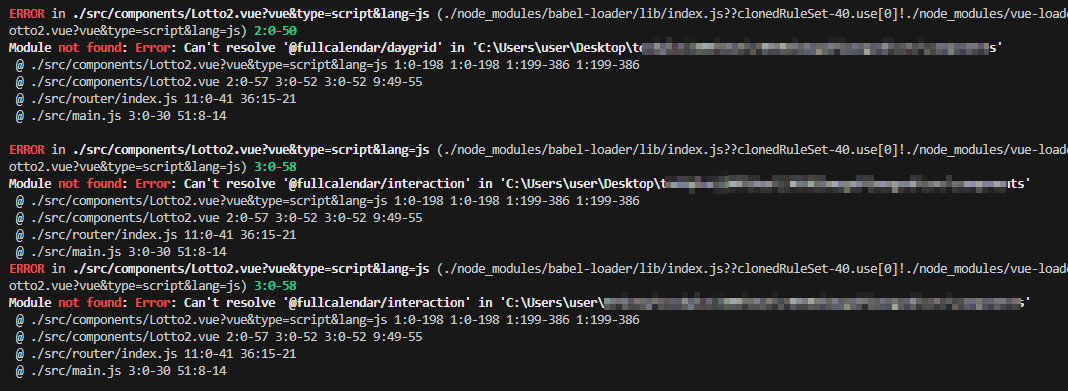
Module not found: Error: Can't resolve '@fullcalendar/interaction'
Module not found: Error: Can't resolve '@fullcalendar/daygrid'
2. 원인찾기
module not found 여서 install 문법이 잘못되었나 공식 홈페이지에서 확인중

위에 명령어로 설치하면 깔린다고 분명히 써있거든여...? additional 이라면서여
아 추가로 저거 엔터쳐져있는거 굉장히 킹받는데
npm install --save \ @fullcalendar/core \ @fullcalendar/vue3이거쓰시면됩니다.
아무튼
daygrid, interaction 이 플러그인이 잘 안깔린거같아서 package.json 을 확인했습니다.

안깔려있죠?
3. 문제해결
공식사이트의 github 가 있더라구여
package.json 파일 까봤습니다.
https://github.com/fullcalendar/fullcalendar-examples/blob/main/vue3/package.json

너므한거 아니냐구우....
로컬로 돌아와서
작업중인 package.json - dependencies 에 다음과 같이 추가해줍니다.
"@fullcalendar/daygrid": "^6.1.7",
"@fullcalendar/interaction": "^6.1.7",
"@fullcalendar/timegrid": "^6.1.7",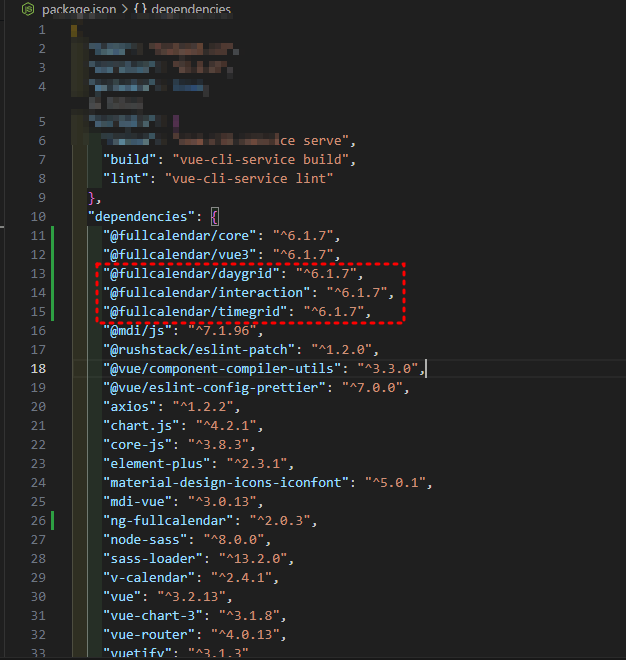
저는 시간도 출력해줘야될거같아서 time 도 했는데, 필요없으면 안하셔도됩니당
저장한다음 npm install 해주세용

잘깔리죠??
npm run serve 해줍시당

잘뜬당!!!




댓글