반응형
1. 문제발생
2. 원인찾기
3. 문제해결
1. 문제발생
npm install 은 문제없이 되길래
안심하고있었더니
firebase 세팅해주려고 하니까 바로 다음과 같은 오류가 났습니다.
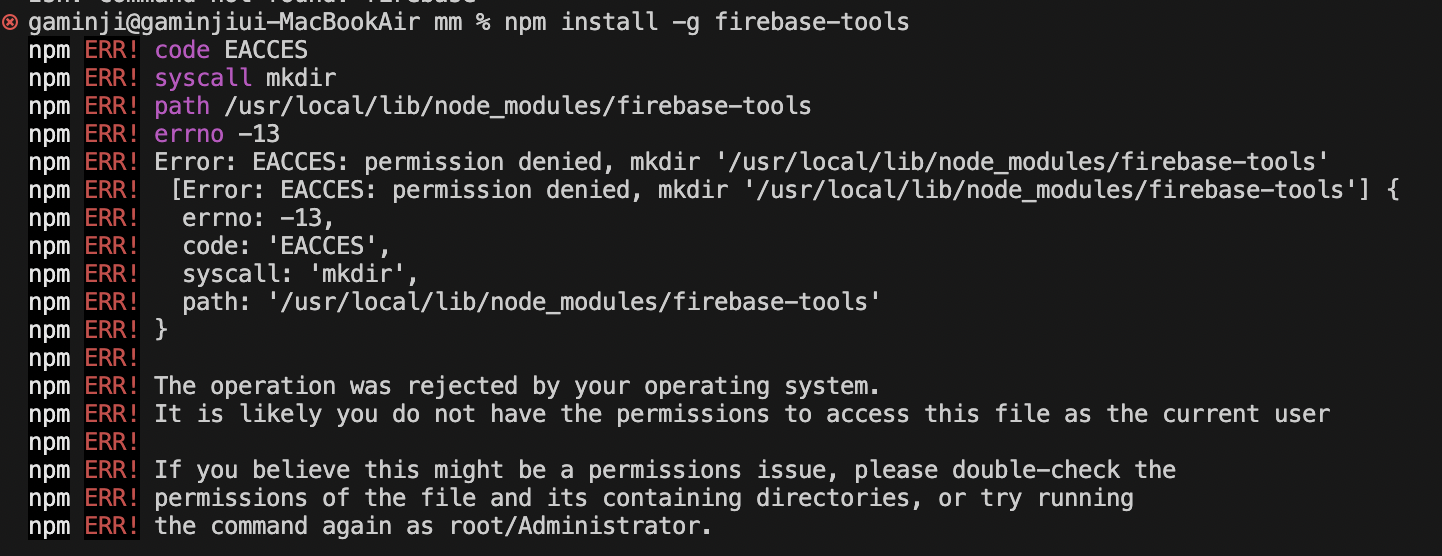
npm ERR! code EACCES
npm ERR! syscall mkdir
npm ERR! path /usr/local/lib/node_modules/firebase-tools
npm ERR! errno -13
npm ERR! Error: EACCES: permission denied, mkdir '/usr/local/lib/node_modules/firebase-tools'
npm ERR! [Error: EACCES: permission denied, mkdir '/usr/local/lib/node_modules/firebase-tools'] {
npm ERR! errno: -13,
npm ERR! code: 'EACCES',
npm ERR! syscall: 'mkdir',
npm ERR! path: '/usr/local/lib/node_modules/firebase-tools'
npm ERR! }
npm ERR!
npm ERR! The operation was rejected by your operating system.
npm ERR! It is likely you do not have the permissions to access this file as the current user
npm ERR!
npm ERR! If you believe this might be a permissions issue, please double-check the
npm ERR! permissions of the file and its containing directories, or try running
npm ERR! the command again as root/Administrator.
2. 원인찾기
밑의 사이트에서 힌트를 얻었는데
sudo 명령어를 이용하라고 하더라구요
https://github.com/npm/npm/issues/194
EACCES, Permission denied error · Issue #194 · npm/npm
I run "sudo npm install yui3", errors is #191, I run "ulimit -n 64",and try again ,but the errors still exist. I run "npm help install", the info is : kaven:nodejs-yui3 kaven$ npm help install npm ...
github.com
3. 문제해결
찾아보니까
firebase 세팅이 문제가 아니라 -g install 이 문제였습니다.
(가끔 일반 npm install 할 때도 문제가 생긴다 하니... 똑같이 해결하면 될 것 같네용)
sudo npm install -g firebase-tools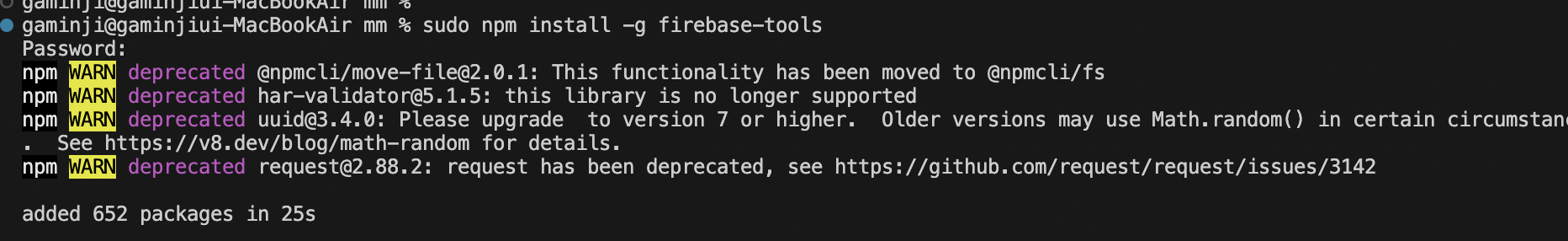
아 sudo 명령어를 앞에 추가해주면 맥북 비번을 입력해줘야 합니다 🥲
반응형




댓글